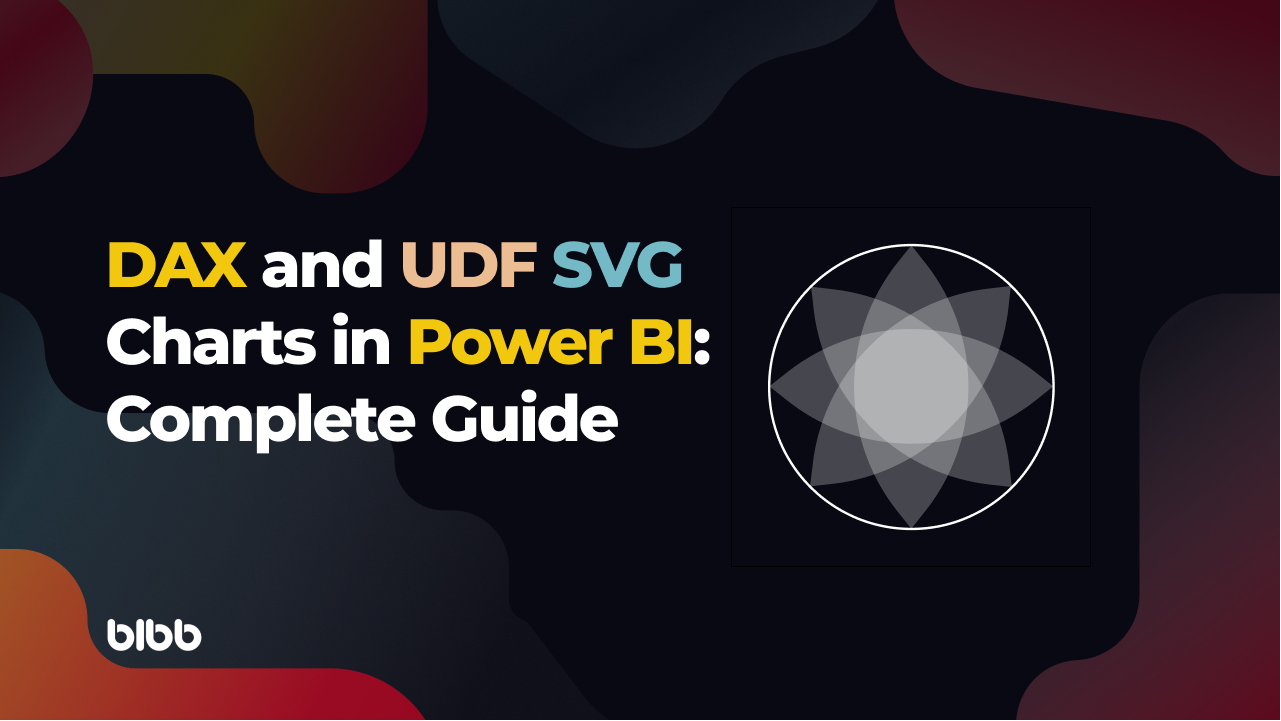
DAX and UDF SVG Charts in Power BI: Complete Guide
Learn to build DAX and UDF SVG charts in Power BI with this complete guide. Create custom visualizations using pure DAX code with dynamic scaling and conditional formatting.

Data, BI and AI | Operational Lead | Power BI & Azure Expert | Governance-Driven Strategy | Product Owner
I'm a Data, BI, AI and Finance professional with 15+ years of experience bridging the worlds of finance, technology, and analytics. Today, I serve as the Operational Lead for Data Platform Services in Switzerland, driving secure, scalable, and governance-aligned data solutions.
Role: Founder, Developer & Writer
Can explain Power BI DAX formulas while making perfect Swiss coffee ☕
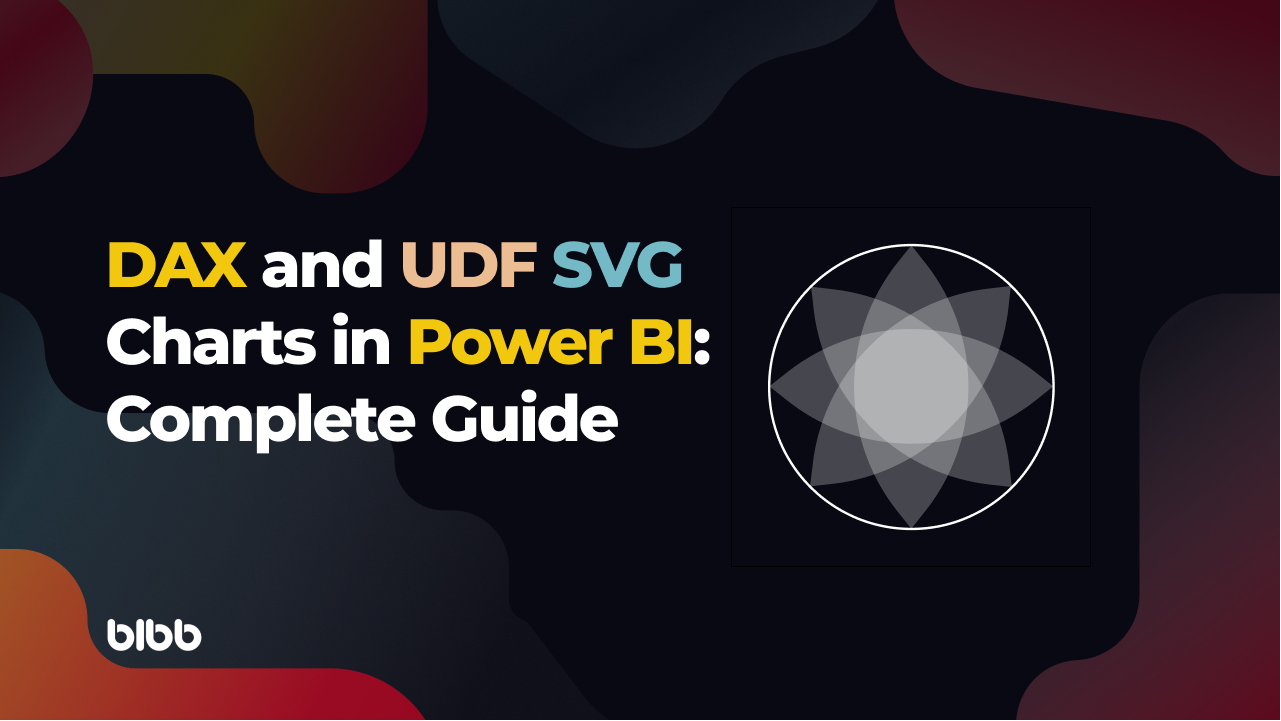
Learn to build DAX and UDF SVG charts in Power BI with this complete guide. Create custom visualizations using pure DAX code with dynamic scaling and conditional formatting.
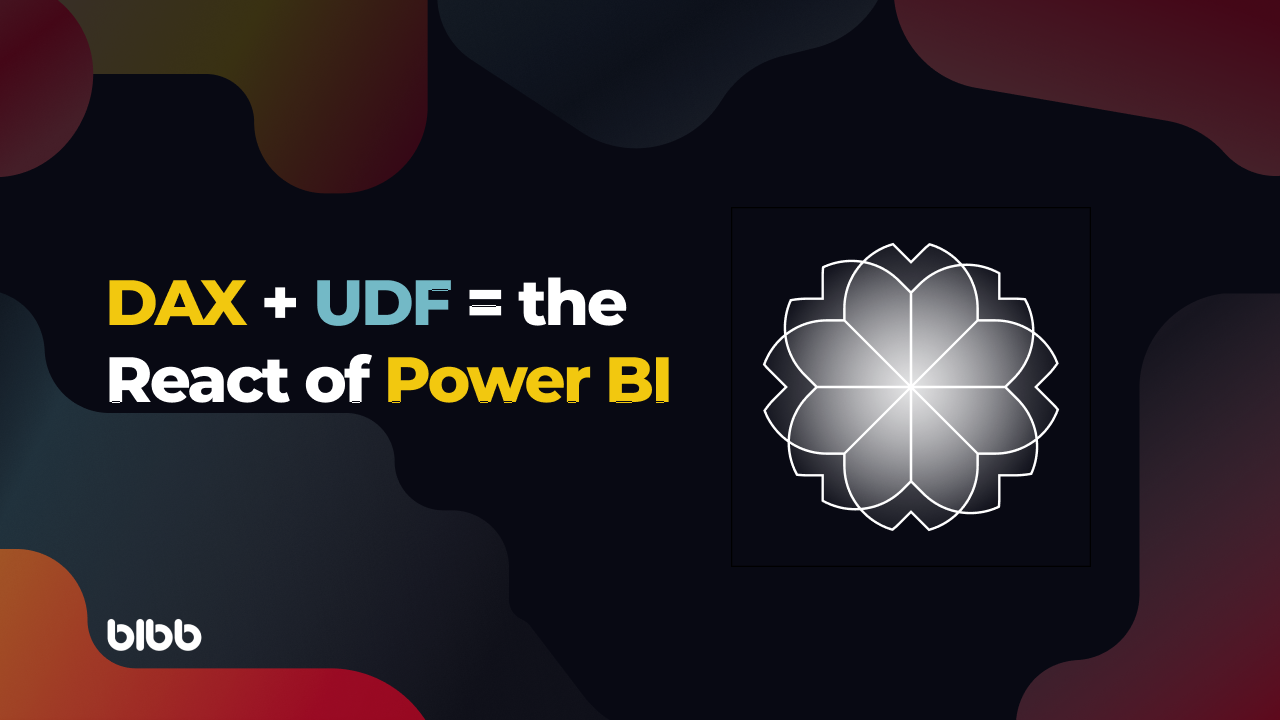
Learn how to combine Power BI DAX user-defined functions with HTML visuals to build reusable KPI cards, tables, and progress bars that wow report stakeholders.
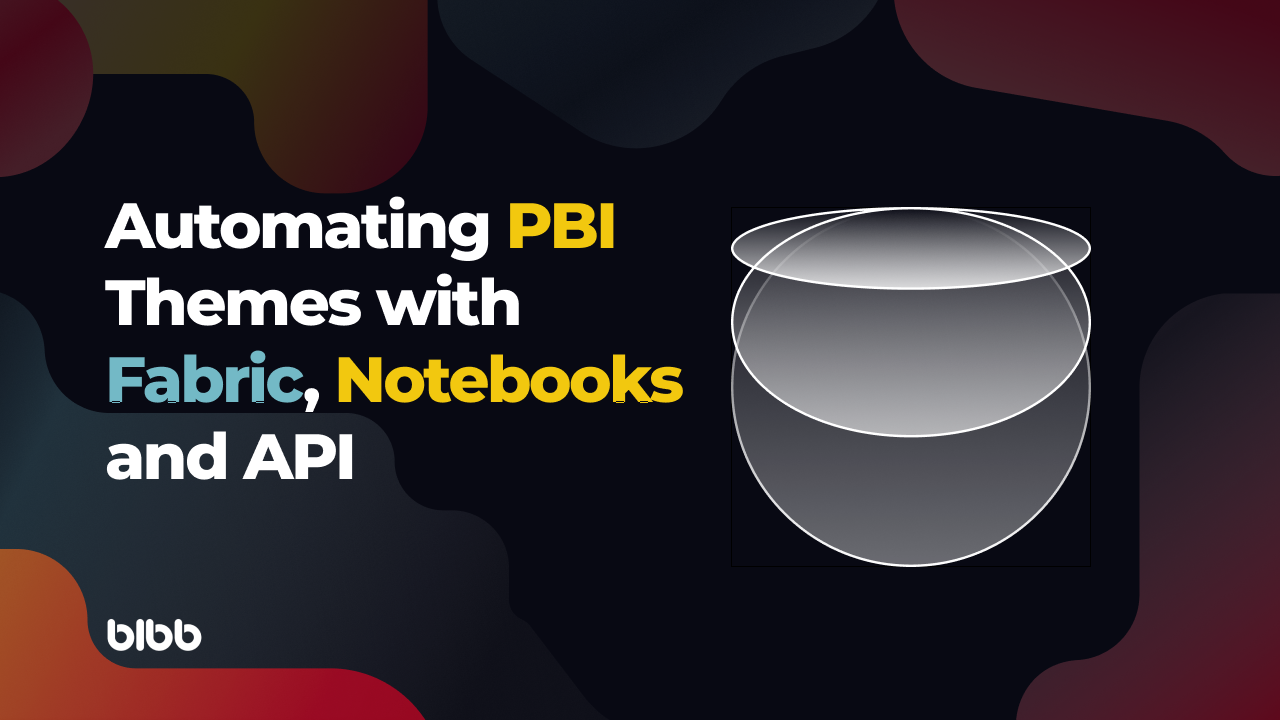
Learn how to automate Power BI report theme updates using Microsoft Fabric, Python, and the BIBB Theme Generator API for seamless theme management.

Understand what each Power BI Template type does, when to use it, and how it shapes the user experience.
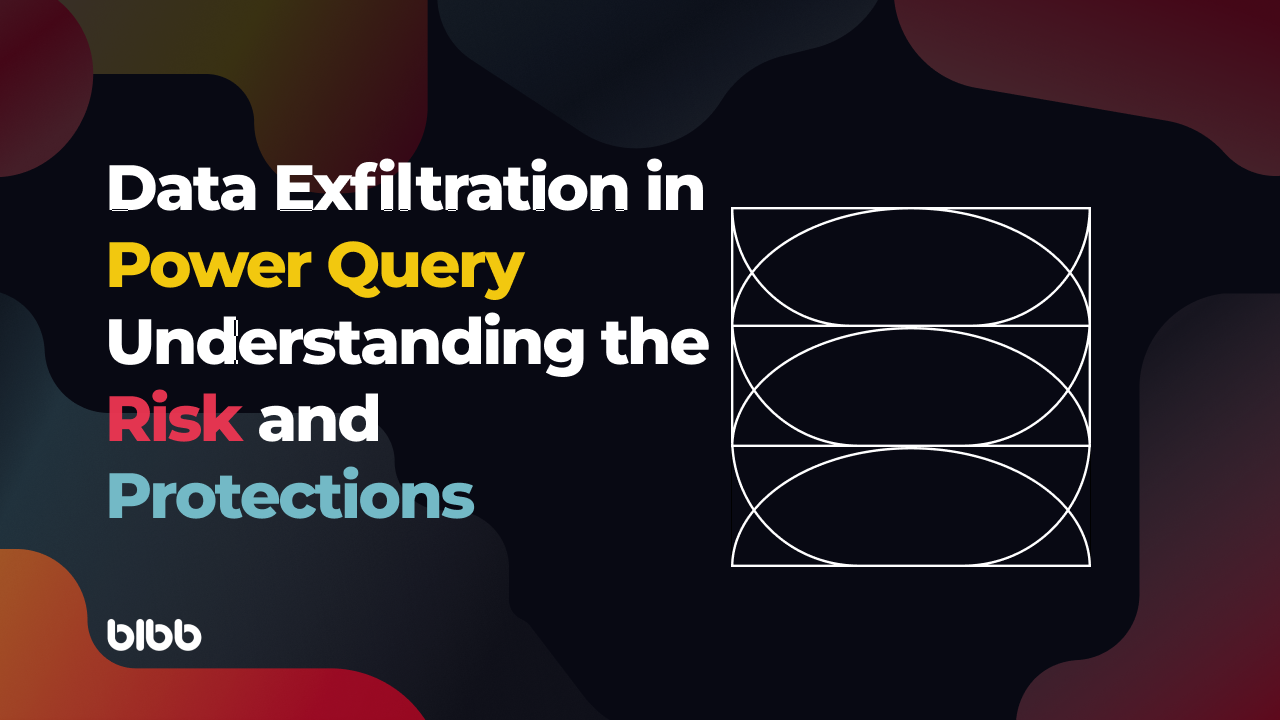
Data Exfiltration in Power Query: Understanding the Risk and Protections
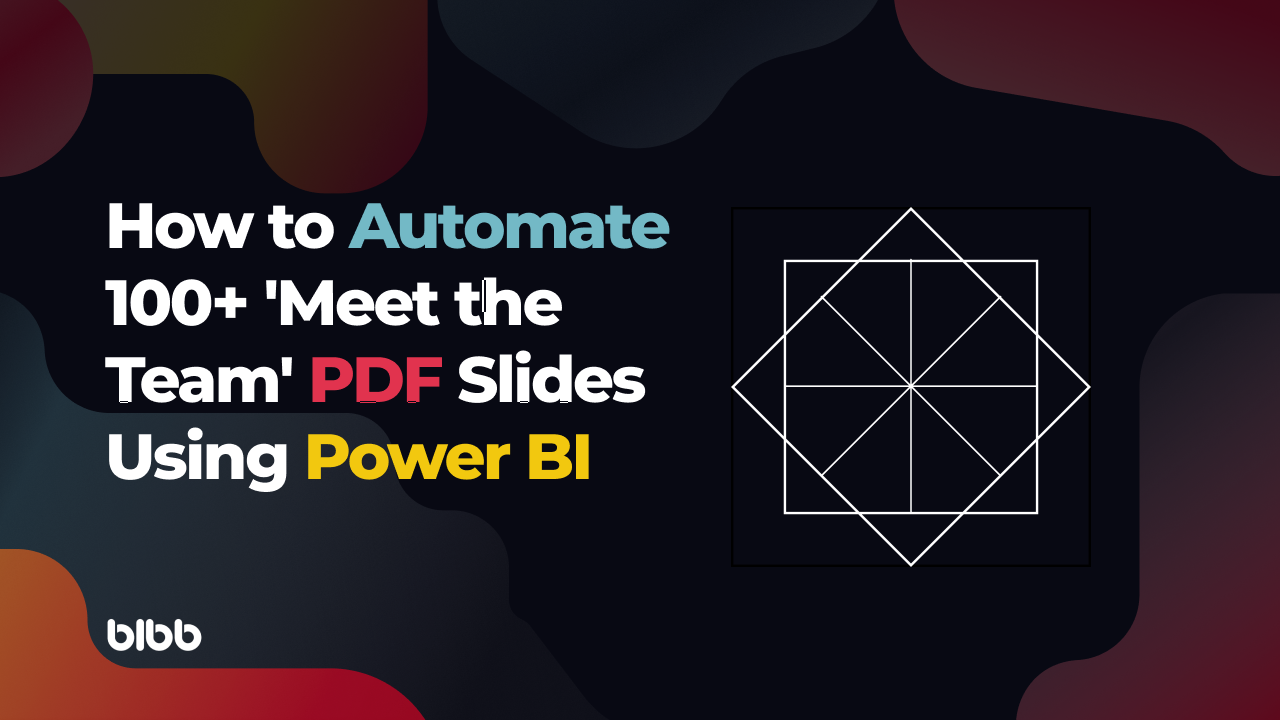
Automate 'Meet the Team' PDF slides using Power BI, SharePoint, and Power Automate to save time, ensure consistency, and scale across proposals.
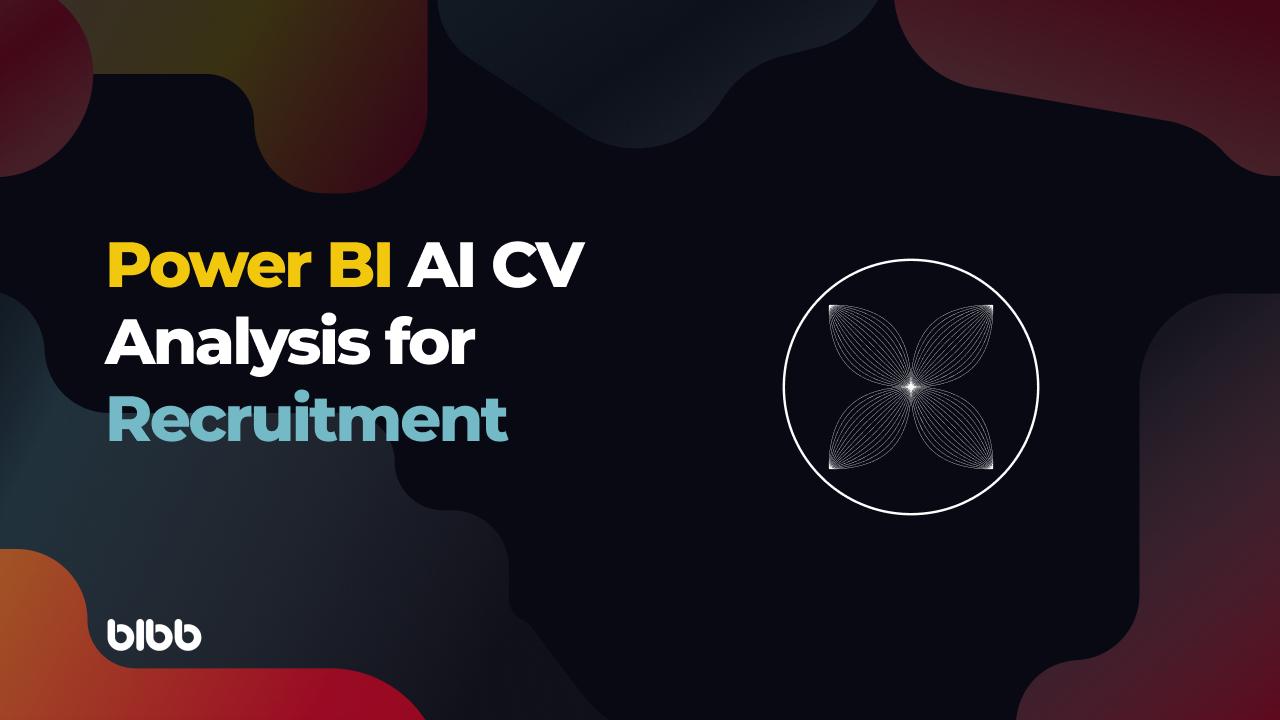
Discover how Power BI and OpenAI work together for AI-driven CV analysis in recruitment, enabling efficient candidate matching and insights for data-driven hiring.
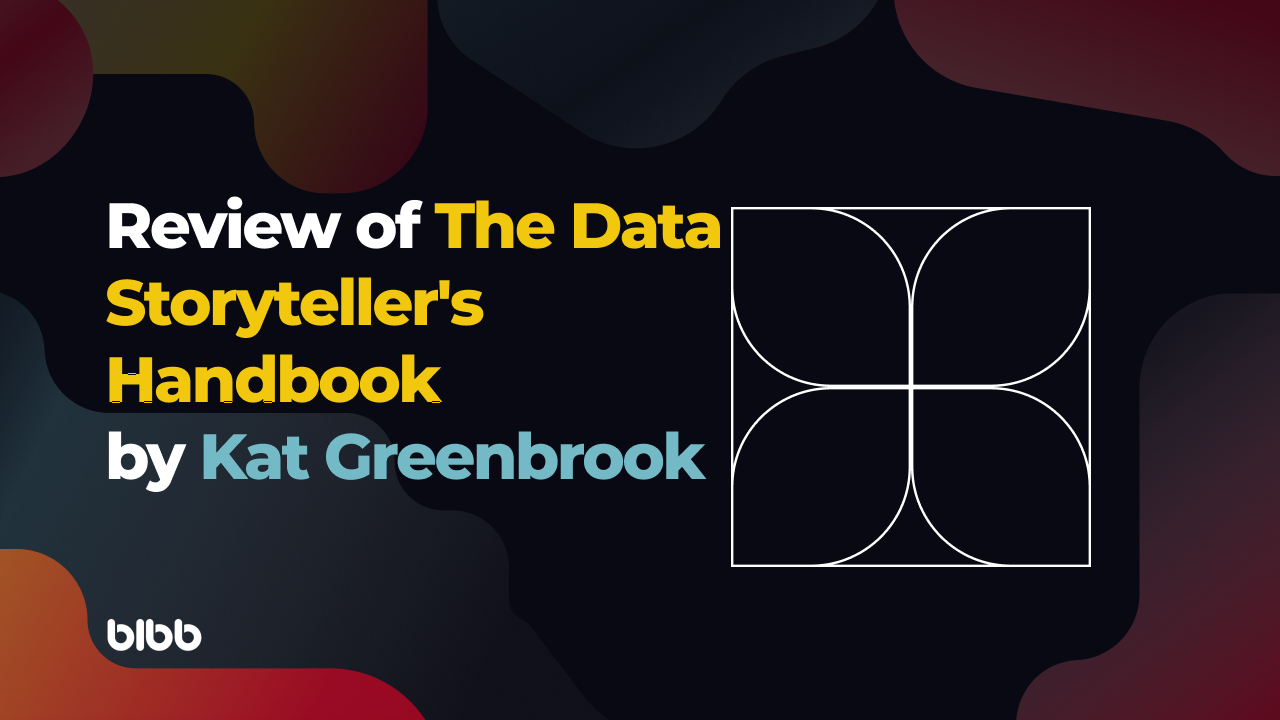
An in-depth review of Kat Greenbrook's comprehensive guide to data storytelling for business impact, covering foundational knowledge and advanced techniques for BI professionals.
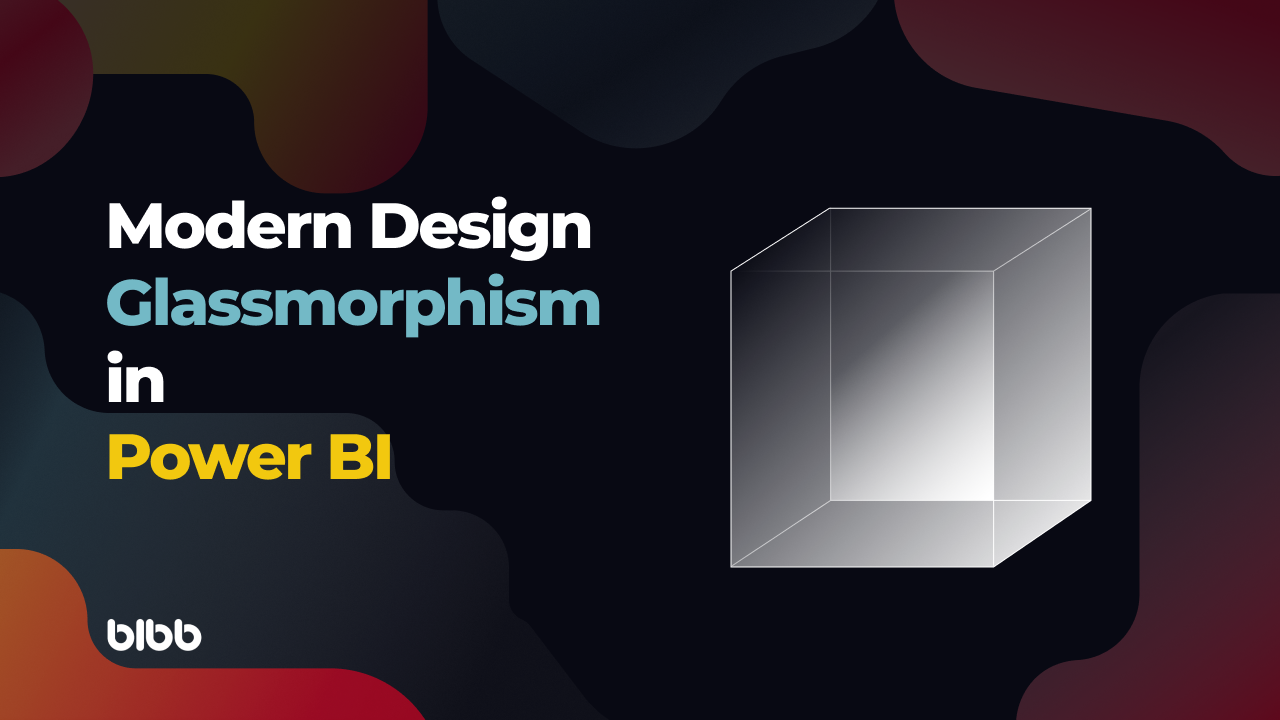
Learn how to implement glassmorphism design techniques in Power BI reports using transparency, blur effects, and modern UI principles for enhanced visual appeal.

Discover how AI-driven data analysis through ChatGPT and Power Query integration can revolutionize your Business Intelligence workflows and data preprocessing capabilities.

Learn how to consume APIs in Power BI using Web.Contents function with practical examples including Chuck Norris API, authentication methods, and real-world implementations.
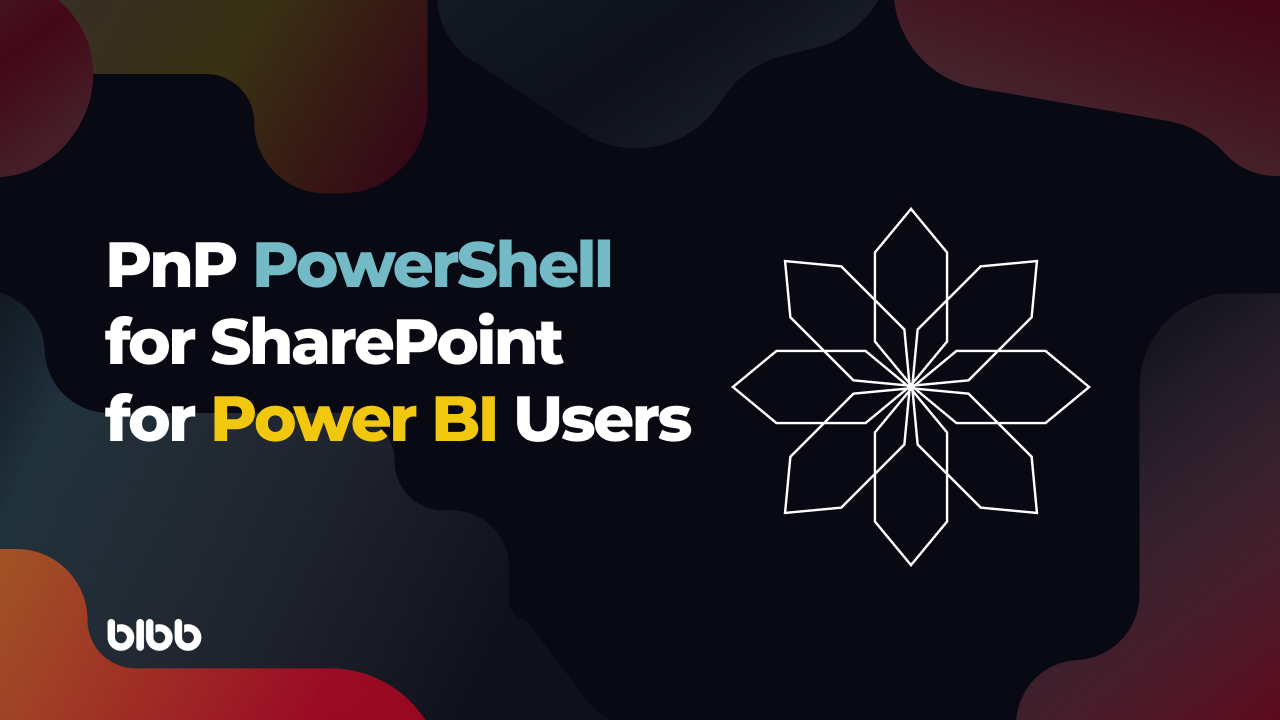
Learn how to use PnP PowerShell to manage SharePoint data sources for Power BI projects, including creating test lists, adding fields, and automating data management tasks.

Discover BIBB's free Power BI Theme Generator that simplifies theme creation with live previews, multiple customization methods, and one-click JSON export.

Learn two ways to connect Power BI to ServiceNow data: using the API with Web.Contents() and the AlphaServe connector for seamless integration.

Learn how to recreate complex HBR infographics in Power BI using Deneb visualizations and HTML visuals. A step-by-step guide to replicating quantum computing industry data visualizations.

What Homer Simpson’s ‘Everything’s OK’ alarm teaches us about analytics, KPIs, and business dashboards. Learn why tracking the right metrics matters more than tracking everything.

Discover three effective approaches to create light and dark versions of your Power BI reports, from JSON themes to DAX methods and duplicate items, with pros and cons for each.
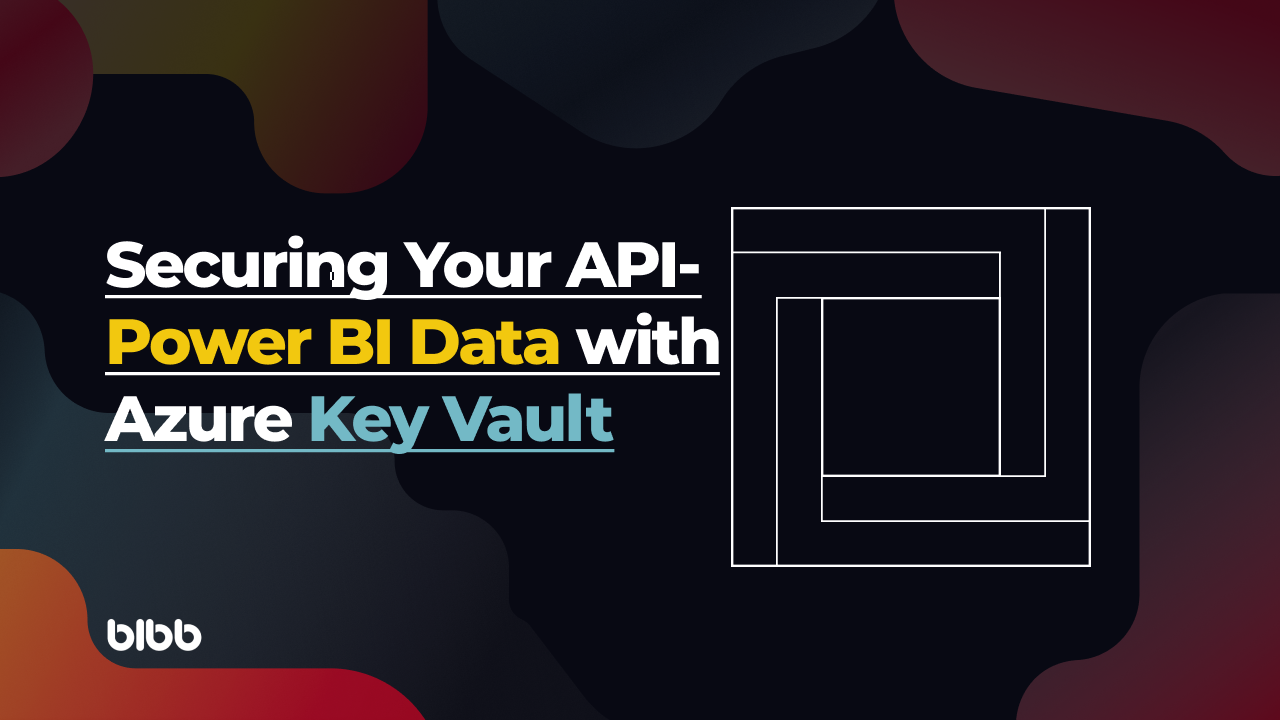
Learn how to secure API secrets in Power BI developments using Azure Key Vault. A comprehensive guide with step-by-step instructions for implementing secure API coding practices.

Learn how to create and implement Business Intelligence user personas to design more effective Power BI dashboards and analytics solutions focused on user needs.

Learn how to create effective wireframes for Power BI dashboards and reports using various tools and proven methodologies to improve design workflow and stakeholder collaboration.
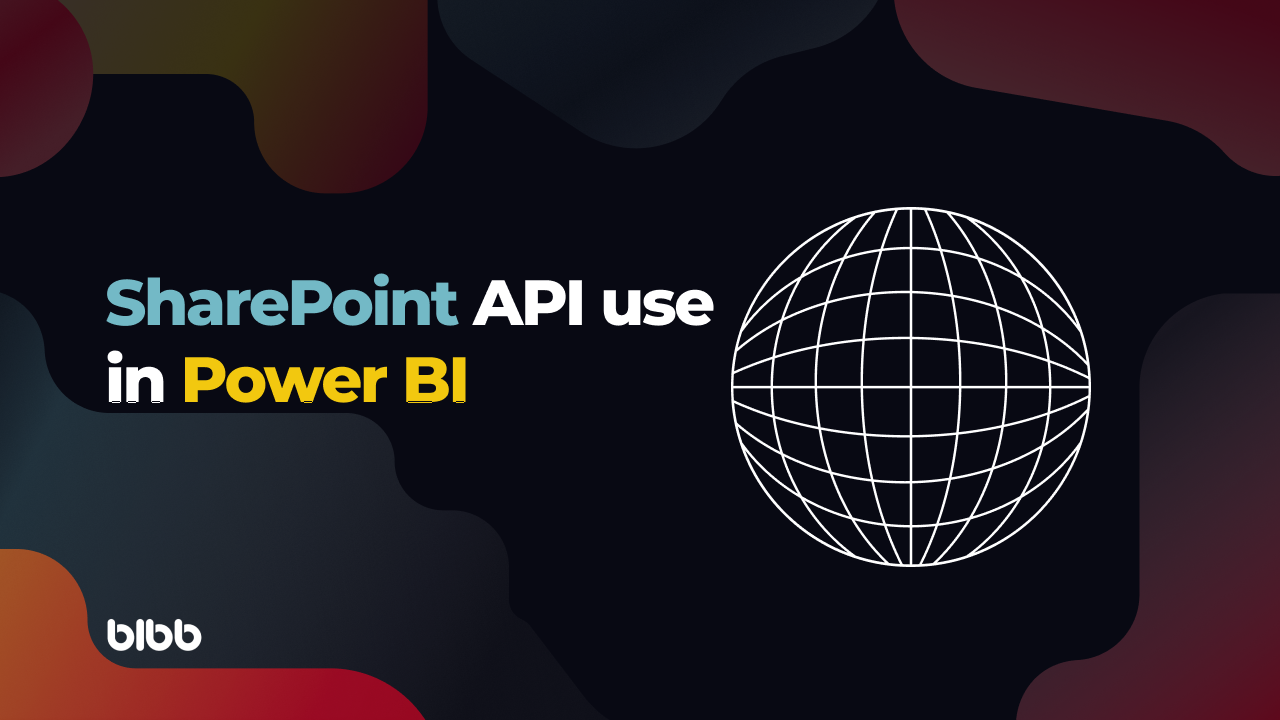
Learn how to use SharePoint's API to efficiently load data in Power BI, improving performance and providing better control over your data connections.
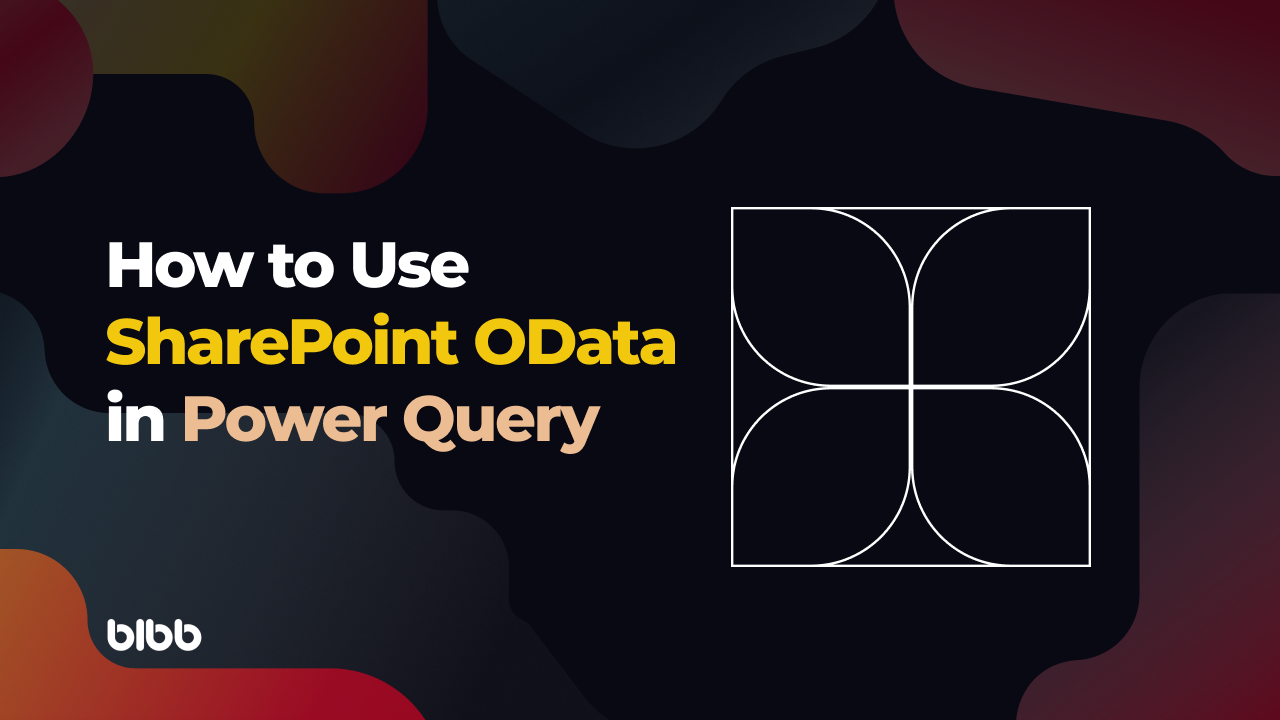
Learn best practices for using SharePoint OData in Power Query to streamline data imports and overcome common challenges with large datasets.
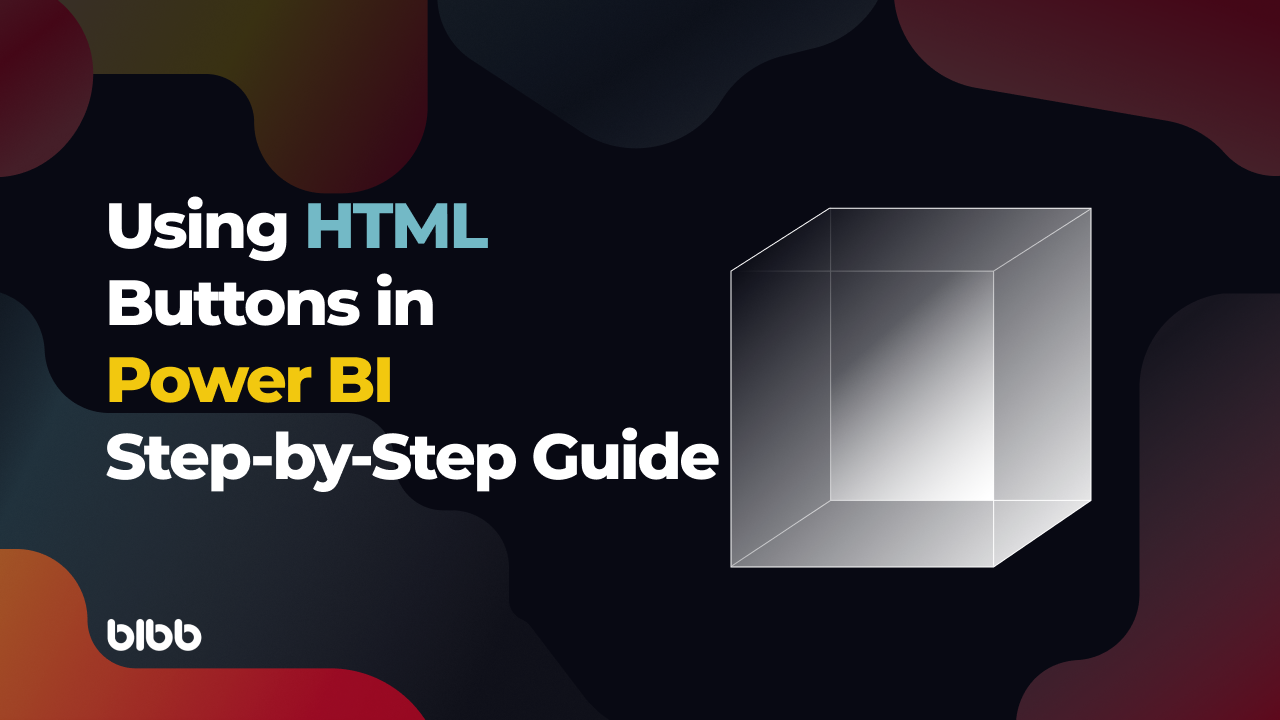
Learn how to enhance your Power BI reports with custom HTML buttons for improved interactivity and design. Complete guide with code samples and implementation steps.

Learn how to integrate Azure DevOps data into Power BI using OData and REST API methods to overcome the limitations of native connectors and access comprehensive reporting data.
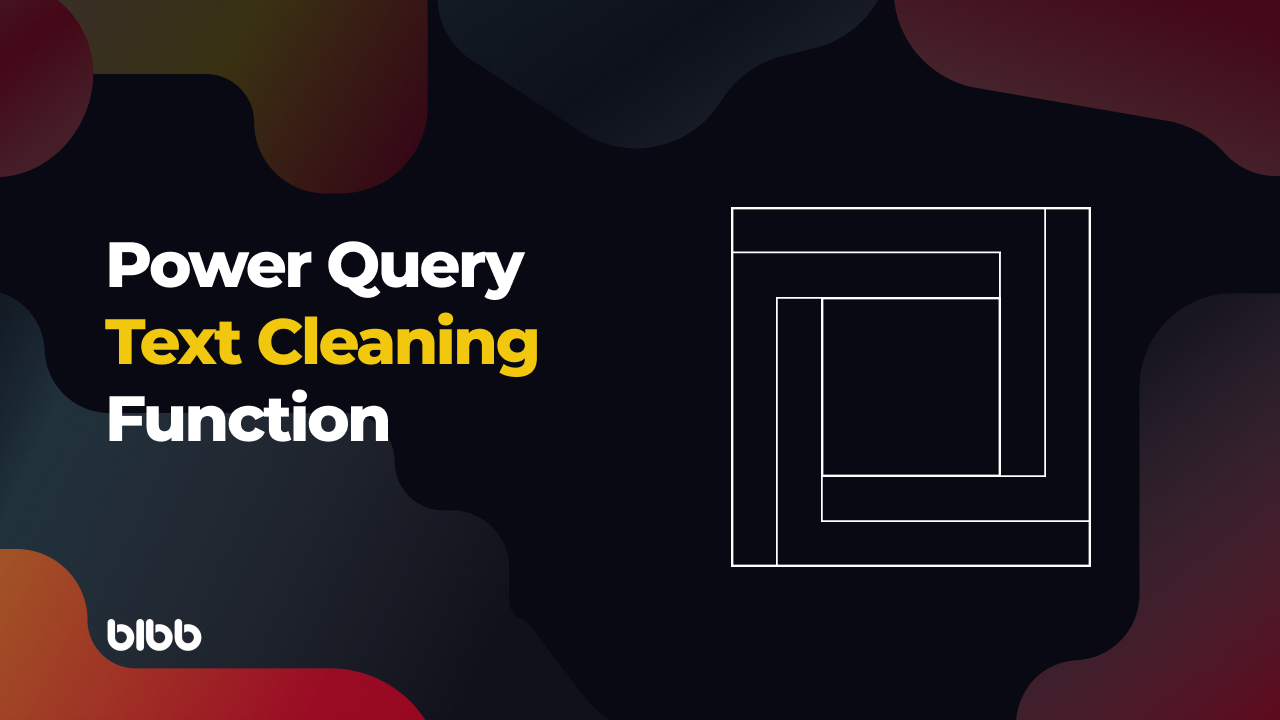
Streamline text manipulation in Power Query with a versatile custom function that handles character replacement, word swapping, and comprehensive text cleaning operations.
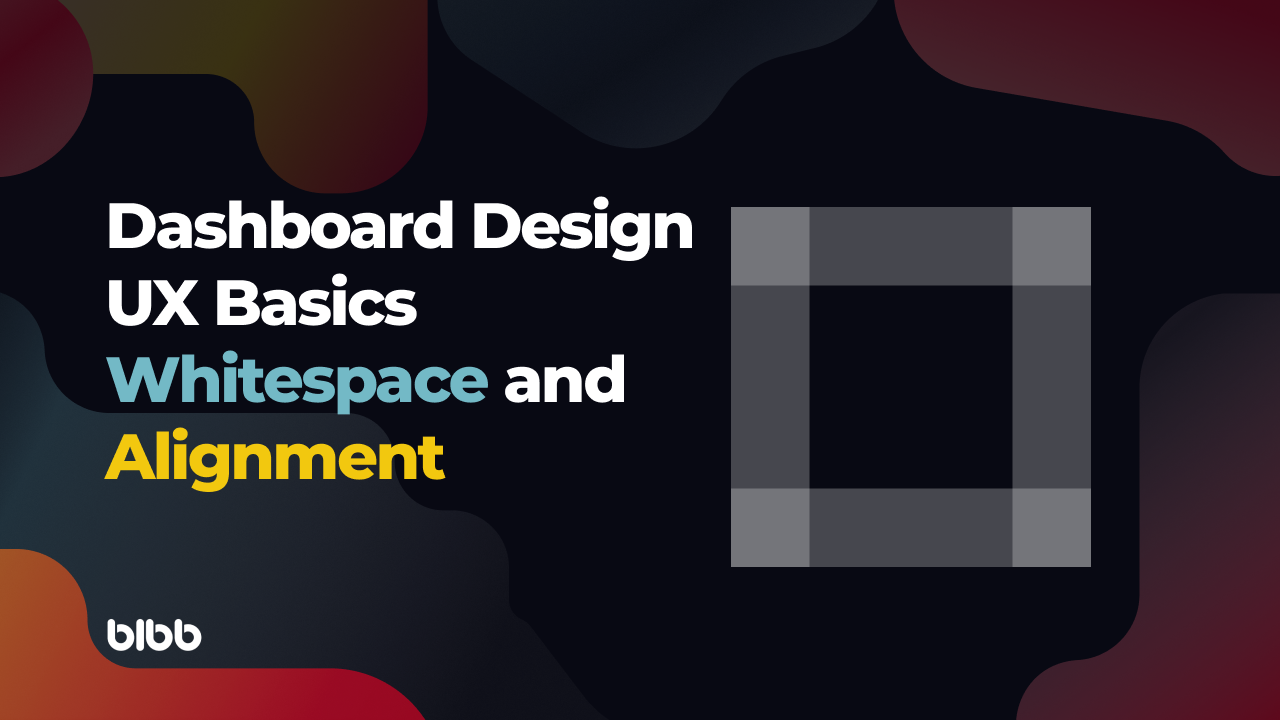
Learn how to optimize your BI dashboard design using whitespace and alignment principles. Discover key UX strategies that transform data displays into compelling visual stories.